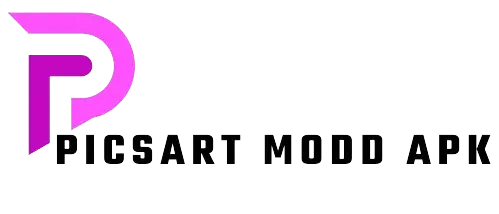How to Delete the Picsart account | Guide 2024
Are you ready to part ways with Picsart and delete your account for good? Don’t worry—we’ve got you covered! In this guide, we’ll walk you through the steps to permanently delete your Picsart account and ensure your data is safely backed up beforehand. Stay with us, and we’ll show you the simplest way to bid farewell to your Picsart account hassle-free.
Why do you need to delete the account?
There are several reasons you want to delete the account. A few are mentioned below.
Exploring new alternative
If you’re seeking alternatives to Picsart, you’re likely on the hunt for fresh, innovative features and premium tools that can elevate your creativity and refine your editing skills. Exploring new options can open up exciting opportunities to take your artistry to the next level.
Tired of the same interface
If you’ve been using Picsart for a while, the familiar interface might start to feel repetitive. This daily monotony can stifle your creativity and leave you yearning for a fresh, inspiring change.
Technical issues
You may encounter technical issues or bugs from time to time, which can be frustrating and may affect your overall experience with Picsart.
Looking for new hobbies
If you’re considering exploring new hobbies and stepping away from photo editing, there are countless engaging alternatives to try. You might delve into the world of video editing for a creative challenge, or embrace physical activities like gardening, which offers a refreshing connection to nature, or exercise to boost your energy and well-being. The possibilities are endless to enrich your free time and discover something truly fulfilling.
Before the deletion
Before the deletion, a few things you must consider to save your work.
Save edited photos
Open the app and navigate to your draft projects. Ensure you export any unsaved photos to prevent losing them. Once your account is deleted, these photos will be permanently removed and cannot be recovered.
Download shared content
Make sure to download your shared content from the in-app community before it is deleted to preserve your artwork and creations.
Cancel subscriptions
Before proceeding with account deletion, ensure that all active subscriptions are canceled. For guidance on how to cancel your Picsart subscription, please refer to this helpful guide.
How to delete the Picsart account?
The procedure of deleting the Picsart account is easy. Follow these step-by-step instructions.
Step1: Go to the official website or visit the app.

Step2: Go to the account settings.
Step3: Go to the account deletion and click to delete.

Step4: Confirm the deletion.
Step5: They might ask for the password to make sure that you are deleting the account.
Step6: Enter the password and fill in the other required details.
Step7: Confirm your identity.
Step8: Now wait for the confirmation email. They will send you a confirmation email saying that your account has been deleted permanently.
That’s all! You have deleted the Picsart account permanently.
Conclusion
In this article, we have provided a comprehensive guide on how to delete your Picsart account. By following these straightforward steps, you can effortlessly close your account. For those interested in enhancing their editing skills, be sure to explore our tutorials and stay updated with the latest Picsart tips and tricks.
FAQs
Does Picsasrt keep your images after the deletion of the account?
No, Picsart claims that they delete your images once you delete the account.
How to cancel a Picsart subscription?
You can cancel your Picsart subscription from the app or visit the website. Just follow this guide.
Does Picsart offer a refund after the cancelation of a subscription?
Unfortunately, Picsart does not offer a refund for your subscription.