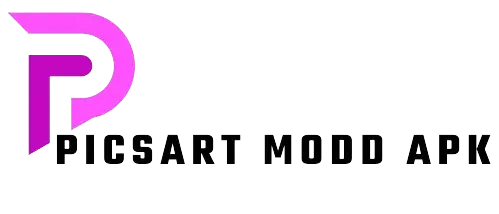how to change the background in picsart | Guide 2024
Have you ever taken the perfect photo only to find the background unappealing and in need of a change? Don’t worry—it’s easier than you think. In this guide, we’ll explore all the background options available in Picsart and walk you through the process of customizing your image’s backdrop seamlessly.
Overview
A background serves as the foundation that sets the stage for the main subject of your image, enhancing its overall appeal. While most photo editors offer background-changing tools, Picsart stands out by providing a diverse range of high-quality backgrounds to elevate your photos and unleash your creativity.
Picsart Backgrounds
Picsart provides an extensive selection of backgrounds to elevate your designs. While the basic version offers a limited range, the Gold subscription unlocks unlimited access to a diverse array of high-quality backgrounds, giving you endless creative possibilities.
The Picsart Gold and modded versions provide an extensive array of background options, allowing you to choose from a virtually limitless selection. Below, we explore some of the categories of backgrounds available in Picsart.
Solid Color Backgrounds

Picsart offers a variety of solid color backgrounds, which provide a clean and unobtrusive backdrop perfect for focusing attention on your subject. These backgrounds are often used in product photography or to highlight specific objects. If simplicity and clarity align with your project needs, a solid color background can be an excellent choice.
Gradient Color Backgrounds

Gradient colors are a dynamic color scheme that blends three or more hues to create a stunning visual effect. A gradient background can infuse your design with texture and depth, elevating its overall appeal. Picsart offers a diverse range of gradient backgrounds, allowing you to choose the perfect one to enhance your creative projects.
Image Backgrounds

Picsart offers a diverse collection of image backgrounds that allow you to seamlessly insert and layer other images. These backgrounds provide endless creative possibilities, enabling you to craft stunning and unique compositions with ease.
Blur Backgrounds

Blurred backgrounds are created through a shallow depth of field, where a specific portion of the image remains in focus while the rest appears softly blurred. This effect adds an aesthetic and professional touch to your photos. Picsart offers a diverse collection of blurred backgrounds that you can incorporate into your projects. Choose the background that best complements your photo’s needs for an optimal result.
Sky Backgrounds

Picsart offers an extensive selection of sky backgrounds to enhance your images. From serene, cloud-dappled day skies to breathtaking, star-filled night skies, there’s an option to suit every mood and scene. Experiment with both types to find the perfect backdrop that complements your picture seamlessly.
Nature Backgrounds

Nature backgrounds offer stunning visuals that capture the essence of the natural world, featuring elements like the sun, moon, lush grass, towering trees, and majestic mountains. These backgrounds add a captivating, scenic touch to any project. Explore the range of nature-themed backgrounds to discover the perfect match for your photo and elevate its visual appeal.
How to change the background in Picsart?
You can easily change the background of your photo in Picsart within seconds. Just follow these instructions step by step.
Step1: Open the Picsart app and select your photo.
Step2: Click on “add photo” and choose the background from your device or the app.
Step3: After you import the background, spread it according to your photo.
Step4: Click “blend” and select “multiply”.
Step5: After multiplying, click the eraser button on the top center.
Step6: Use this brush on your subject so that the background won’t apply to your subject.
With the free version of Picsart, changing an image’s background has never been easier. For a more seamless experience, consider upgrading to the Gold version or using a modified version. The Gold subscription provides access to an advanced AI-powered background removal tool, enhancing your editing capabilities for professional-quality results.
Conclusion
Now that you know how to change the background in Picsart, you can streamline the process by using the AI background removal tool available in the Gold version. To take advantage of this feature and other advanced AI tools, consider subscribing to the Gold Plan. Alternatively, you can explore downloading a modded version of Picsart for enhanced editing capabilities. For more detailed tutorials and tips on using Picsart, be sure to check out our comprehensive guide.
FAQs
How does background play an important role in making a picture eye-catching?
Background plays a vital role in enhancing the visualization. If you are doing product photography, and there are so many distractions in your background, how can anyone focus on your product after ignoring everything? Whereas a simple solid color background in a product shoot helps the audience to focus on the project as there are no distractions in the background.
How many categories of backgrounds are in the Picsart?
There are countless categories of backgrounds in Picsart. You can explore and find the perfect one.
Can we use our backgrounds in our images?
Yes, you can easily use your background in images.
Can I create custom backgrounds in Picsart?
Yes, you can create a custom background in Picsart.