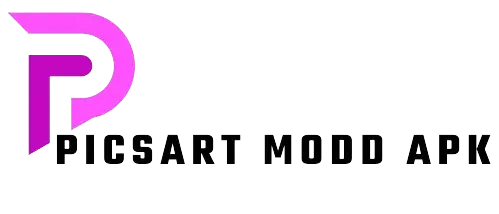Picsart tools | Complete Overview
When it comes to photo and video editing, countless apps are available, but Picsart stands out as a favorite among users. Renowned for its versatility, Picsart offers a powerful suite of tools that cater to both beginners and professionals, making it the go-to choice for creative editing on mobile. Here’s a comprehensive overview of the impressive tools and features Picsart brings to the table.
Picsart Tools and Features
Picsart offers a wide range of tools designed to cater to various creative needs. Each tool and feature is outlined in detail below, showcasing its unique functionality and how it can enhance your creative projects.

Cropping tools
While most photo editors offer a basic cropping tool, Picsart takes it a step further by providing a variety of advanced cropping options. Let’s explore the unique tools available and how they can enhance your editing experience.
Normal Crop tool
This tool allows you to crop images with precision by selecting your desired aspect ratio, ensuring perfectly proportioned results. Additionally, it offers the flexibility to adjust the angle of the image, giving you full control over its alignment and composition.
Shape crop
Picsart offers a versatile Shape Crop tool that allows you to effortlessly crop your images into various geometric shapes, such as rectangles, squares, or triangles. This feature makes it simple to customize your photos with precision and creativity.
Free crop
The Free Crop Tool offers a versatile alternative to the Shape Crop Tool. With this tool, you have the flexibility to select and crop any area of an image without being limited to predefined shapes. This intuitive feature allows you to precisely define your desired crop area, making image editing simple and effortless.
Dispersion
With this tool, you can choose the area you wish to disperse and simply click “OK” to transform it into a field of delicate, small triangles. The effect is visually striking, and you have the flexibility to adjust both the direction and the fade of the dispersion for a customized touch.
Adjustment tool
The Adjustment Tool elevates portrait quality by offering precise control over contrast, brightness, clarity, saturation, and hue. By mastering this tool, you can transform ordinary, lackluster photos into captivating, vibrant images that truly stand out.
Curves
This is an essential tool for graphic designers, offering powerful capabilities for image enhancement. It provides a graphical interface where you can manipulate a graph to fine-tune the highlights, shadows, and midtones of an image. When used effectively, this tool allows you to transform the overall appearance of your images, giving them a polished and dynamic quality.
Perspective Tool
This tool allows you to effortlessly adjust the perspective of any image. Once opened, you’ll be presented with an intuitive interface that lets you modify the angle of your image by up to 45 degrees both horizontally and vertically, providing full control to achieve the exact look you desire.
Flip/Rotate
This essential editing tool is a staple in every editing application. With its help, you can effortlessly flip your image both vertically and horizontally. Additionally, it allows you to rotate your image smoothly from left to right, offering complete control over your visual composition.
AI Enhance

This advanced AI-powered tool in Picsart seamlessly analyzes and enhances the details of any given image. Leveraging artificial intelligence, it automatically detects and corrects imperfections, offering a clear before-and-after comparison for your convenience. Additionally, you now have the flexibility to adjust the tool’s intensity to achieve the perfect balance for your image.
AI Replace
This advanced AI-powered tool allows you to seamlessly replace any object within an image. With just a few simple steps—selecting the desired area or object—you can effortlessly swap it out for a different item of your choice, all within the app.
Cloning tool
This tool allows you to effortlessly replicate any object or designated area within an image. Just select the desired portion, and it will be seamlessly duplicated and positioned adjacent to the original.
Drawing tools
Picsart provides a versatile set of drawing tools that allow you to create anything you envision. With a variety of brushes at your disposal, you can choose your preferred style, adjust the color palette, and customize the thickness to add your artistic touch directly onto your image.
Features of Picsart
There are multiple other features apart from using those tools. a few are discussed below.
Filters and effects

The free version of Picsart offers a variety of filters and effects that can be easily applied to your images. With the ability to customize each filter to your liking, you can enhance your photos efficiently and achieve a polished, professional look in no time.
Retouches

Picsart offers an advanced retouching feature that allows you to refine your photos with ease. You can enhance your facial features, smooth skin for a flawless look, apply a subtle blur, remove blemishes, and adjust skin tones for a natural finish. Additionally, the tool lets you experiment with hair color changes, giving your images a fresh, stunning appearance.
Stickers
The free version of Picsart offers an extensive selection of stickers, allowing you to choose from a diverse range or even design your own custom stickers. For those looking to expand their creative options, subscribing to the Picsart Gold plan grants access to an even broader collection of premium stickers.
Templates

You will have access to a variety of templates tailored to different resolutions and aspect ratios for all major social media platforms. Additionally, we offer versatile templates that you can use for your professional projects and creative artwork. These customizable templates are designed to streamline your workflow and help you produce striking, high-quality designs with greater efficiency.
Cons of PicsArt’s Free Version
As we have discussed all the Picsart tools, now you need to know which tools and features are missing in the free version, and you have to pay for those features.
- The free version contains ads
- The free version contains a watermark
- The free version offers no advanced AI tools
- You will get a few options in filters, stickers, and fonts
- You will not get stock images
- You will not get prior customer support
- The free version does not offer you a content library
Gold Subscription
As mentioned earlier, the free version of Picsart comes with certain limitations. To unlock all the premium features, including advanced AI tools and exclusive functionalities, you can opt for the Picsart Gold Subscription. At just $5 per month, this plan grants you full access to these enhanced capabilities for an entire month. You can easily subscribe to Picsart Gold by visiting their official website here. However, if you prefer not to invest in a premium subscription and wish to enjoy these features at no cost, downloading the modded version of Picsart might be an alternative worth considering.
Why We Need Picsart Mod Apk?
Picsart offers a variety of editing tools and advanced features, but they are not accessible in the free version of Picsart. You need to subscribe to their premium plan or the second option to access those features is, to download the Picsart Mod Apk.
What We Get in Modded Version?
Here are the features that you will get in the modded version of Picsart.
- No ads
- No watermark
- Exclusive content library
- Object selection and background removal AI tools
- AI enhance tools
- Thousands of stickers, filters, and fonts
- Cloud storage
- Millions of high-resolution images
- Access on mobile & desktop
- No limitations
- Prior customer support
If you want to download the modded version, click here to get a fully unlocked version.
Conclusion
Picsart offers an extensive array of powerful editing tools and features, empowering users to unleash their creativity. While many of these tools are available for free, some premium options do require a subscription. By subscribing to the Picsart Gold plan, users gain access to advanced AI-driven features and enhanced tools. For those looking to enjoy all the premium capabilities without the cost, downloading the Picsart mod APK provides an alternative way to unlock these exclusive features at no charge.
We’ve explored the full range of features available in both the free and premium versions. The choice now lies in your hands. If you’re a beginner or looking to hone your editing skills, the free version or a modified alternative may be perfect for you. However, for those who are seasoned professionals aiming for polished, high-quality results, investing in a premium plan from Picsart is the way to go.
FAQs
Is Picsart completely free?
No, Picsart offers 3 versions, one is free and two are paid. Most of the advanced features are locked in the paid versions.
Does Picsart provide advanced tools in the free version?
No, advanced tools are locked in the premium plans.
How much Gold subscription charge?
Gold subscription to Picsart charges $5 per month.
Can we use Picsart without purchasing?
Yes, you can use picsart for free. Most of the basic editing tools are provided in the free version of Picsart.
Does the modded version contain ads or a watermark?
No, the modded version of Picsart does not contain ads or watermarks.